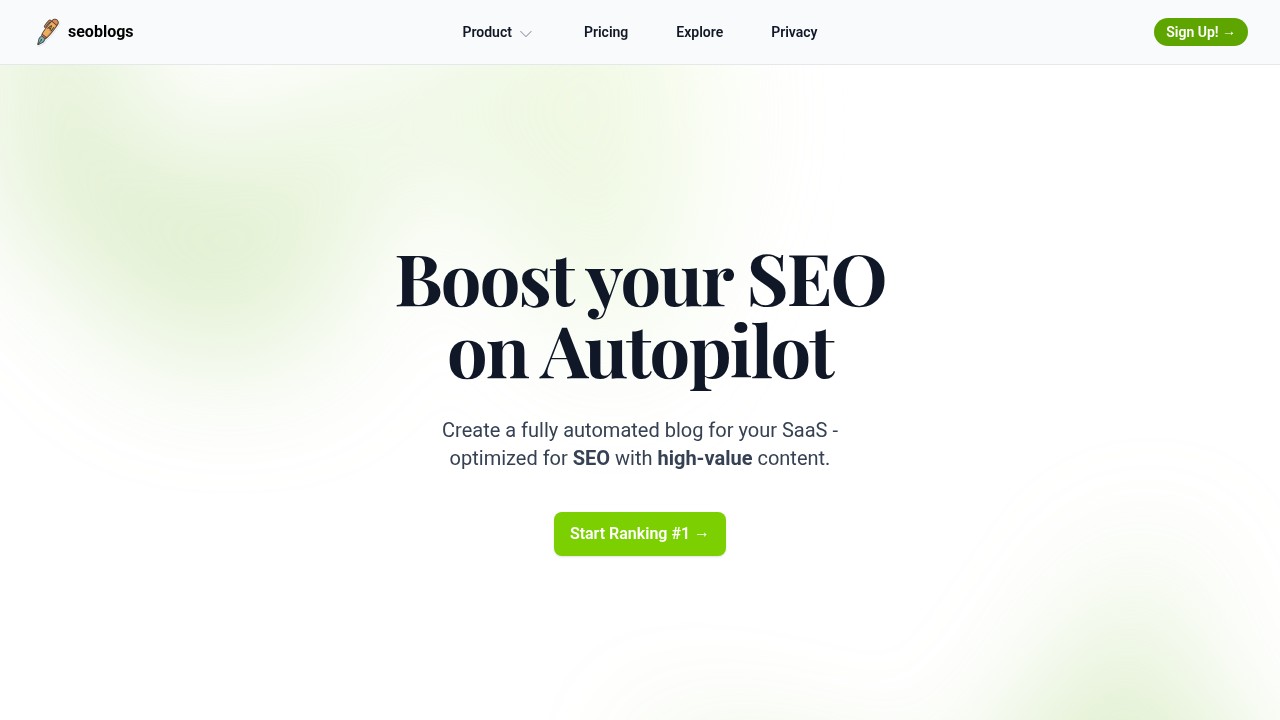How Anyone Can Use SEO Tools for Better Ranking
Search Engine Optimization (SEO) has changed a lot in the last few years. Now, using the right SEO tools can help even beginners see their websites rank higher and get more visitors. If you have ever wondered about how to use SEO tools, this guide will make it easy to understand and get started.
Why Care About SEO Tools?
SEO is all about making your website more visible in search engine results. If you use good SEO tools:
- You save a lot of time compared to manual checking.
- You spot problems that make your site hard for Google to understand.
- You find new keywords and see what competitors are doing.
- You automate boring tasks, so you can focus on your actual business.
Businesses and creators use SEO tools because search ranking brings "free" visitors. These tools help even if you have zero technical knowledge.
Step-by-Step: How to Use SEO Tools
Let’s break down a simple process, using both general steps and examples of popular tools.
1. Start With Site Health: Technical SEO
A healthy site is easier to rank. Tools like Screaming Frog SEO Spider or Google Search Console let you:
- Find broken links, missing pages, or slow pages.
- Get alerts about crawl errors or indexing problems.
- Understand how Google visits your site.
For example, Google’s SEO Starter Guide shows that technical checks should be your first step.
2. Do Keyword Research
Knowing what people search for helps you focus your content. Tools like Surfer or Ahrefs make this easy:
- Type in a main topic (like "seo automation").
- Get lists of related keywords with traffic estimates.
- See how hard it is to rank for each term.
Try to pick keywords that match what your audience is searching and are not too competitive.
3. Analyze Competitors
You can see what’s working for others with tools like Semrush or Ahrefs:
- Enter a competitor’s website.
- Find which keywords bring them the most traffic.
- Look at their backlink profile and top pages.
This step shows you where you might be missing content or links.
4. Optimize Content
SEO isn’t only about keywords. Tools like Surfer and Clearscope score your content for:
- Good use of headings and keywords.
- Content length compared to what ranks now.
- Use of images or internal links.
Follow the suggestions, then update your pages.
5. Track Progress
Tools like Google Search Console or Semrush help you:
- Watch how your page rankings change.
- See which pages get more clicks over time.
- Adjust your strategy if you do not see improvement.
Re-check your site every few months since SEO is always changing.
Using Automation to Save Even More Time
Manual SEO checks can take hours every week. That is where tools like seoblogs really shine. seoblogs is made to automate SEO blogging for SaaS companies.
What makes seoblogs different?
- Auto Blog Creation: It sets up a blog that writes and posts by itself.
- SEO Optimization: Every post is already optimized for search.
- Custom Domain: Use your own brand domain.
- High Content Volume: You get regular, reliable posts each week.
- Theme Customization: On pro plans, you can change how your blog looks.
- Set Pricing: You pay a fixed monthly rate, no matter how much your traffic grows.
Strengths:
- Saves huge amounts of time if you need content and do not want to write.
- No need for SEO experience.
- Great for SaaS companies and agencies who want hands-off SEO.
Weaknesses:
- Less control over each post compared to manual writing.
- Custom features need the Pro plan.
How seoblogs Compares to Other SEO Tools
Let’s look at a few top options:
- seoblogs: Fully automates blog creation and SEO; made for SaaS; fixed low price. More info
- Surfer: Automates content optimization; not full blog automation; higher cost.
- Semrush: Advanced keyword, audit, competitor tracking; not focused on blog automation; can be expensive.
- Ahrefs: Strong on link analysis and competitor tracking; not content automation.
All these tools can help your SEO. But if you want to automate blogs without writing, seoblogs is the best choice for SaaS or startups. Others are better if you want full control, or already have a team.
FAQ
1. What is the best free SEO tool for beginners?
Google Search Console is good and totally free. It helps you see how Google sees your site and points out missing pages or errors.
2. Do SEO tools replace the need for an expert?
Not always. Tools make things easier, but sometimes an expert knows tricks that tools do not catch.
3. How long before I see SEO tool impact?
Results often take a few weeks or even a couple months. SEO is slow, so be patient and check stats regularly.
4. What’s one thing everyone gets wrong about SEO tools?
Many people think buying a tool will fix their SEO. You must use the tips and keep improving your site.
5. Is blog automation safe for long-term SEO?
When quality is high, automation is safe, but always monitor your results and check for updates in Google’s rules.
It is good to use SEO tools because they save you time and help your site win more visitors. Whether you want deep control or something automatic like seoblogs, there are options for every skill or budget. Try a few, track your progress, and keep learning. SEO tools can really make a difference if you use them smartly.