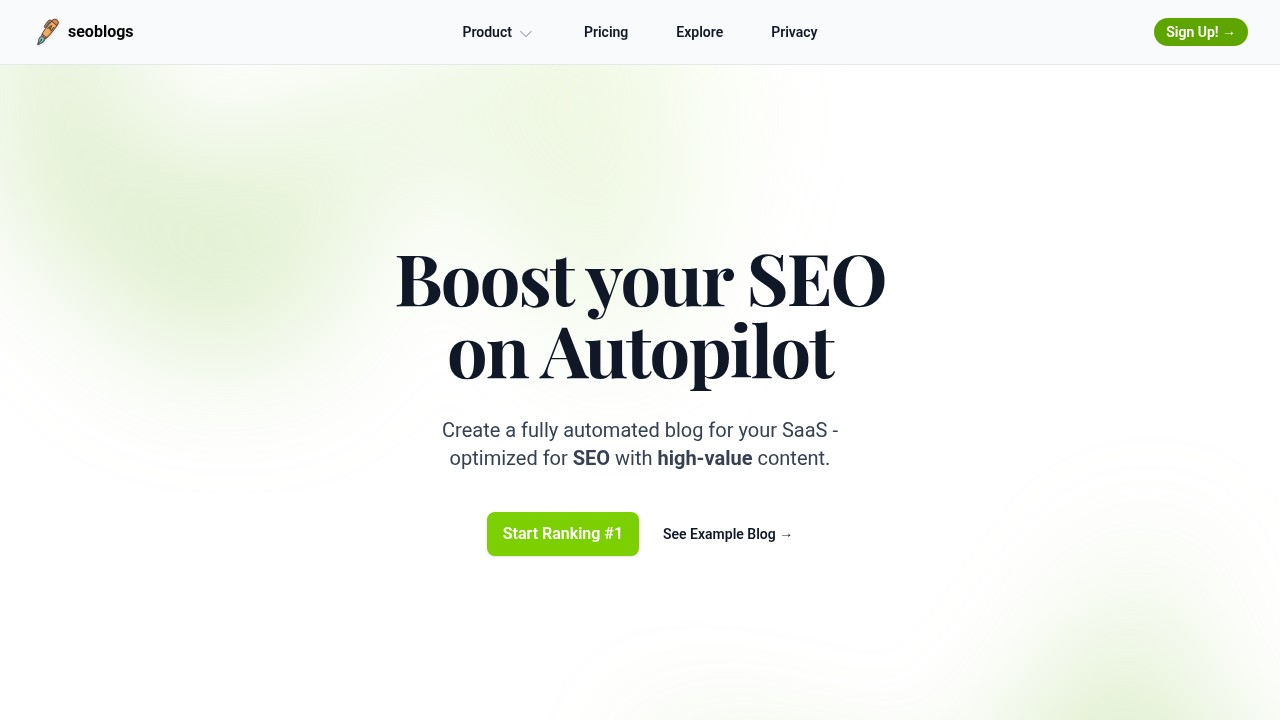Optimizing Website for Search Engines: A Simple Guide
Getting more visitors to your website is a big goal for most people online. But it can be hard if you do not show up in search engine results. That is where optimizing website for search engines comes in. What does it mean? How do you start? Here is a quick and clear look at the basics, and a way to keep things nearly automatic.
Why Care About Search Engine Optimization (SEO)?
Many people use search engines like Google to find answers, products, or services every single day. If your website does not show up, you miss fresh eyes and possible new clients or customers. SEO is what helps your website rank higher in search results.
Here are a few key reasons why SEO matters:
- More traffic: Shows your site to more people naturally
- Trust: High-ranking sites often look more legit to users
- Better experience: Good SEO makes your site easier to use and understand
Core Steps for Optimizing Your Website
The basics of search engine optimization have not changed much, but some new things matter more today, like AI and mobile design. Let’s break things down into real tasks:
1. Build Good Content
The core of SEO is always content. According to Google's own SEO Starter Guide, content that is helpful, up-to-date, and easy to read is king.
- Answer real questions
- Use the words your audience might search
- Make text easy to follow with headings, lists, or bullet points
2. Use Clear Structure
- Descriptive URLs: Short and clear addresses like /contact or /about-us
- Headings: Use headings (H1, H2, etc.) to break up info, so both users and search engines understand it quickly
3. Mobile and Speed Friendly
If your website is slow or bad on a phone, most visitors will leave right away. Optimize images, use a simple theme, and check speed using a tool like Google PageSpeed Insights.
4. Internal Linking
Link between your own pages where it makes sense. This helps search engines find all your pages and shows users relevant info.
5. Use Meta Tags
Meta titles and descriptions help search engines and people know what a page is about. Keep them clear, unique, and focus on the topic.
SEO in the Age of AI and Automation
Now, things are moving even more to automation. Search engines use AI to understand intent, not just keywords. Your site has to be clear and complete for both people and machines.
Some extra tips:
- Add FAQ or How-to sections using structured data (this can help get featured in results like Google’s AI Overviews)
- Refresh old content so it stays relevant
- Avoid using tricks or spammy tactics - Google is very good at finding and dropping low-quality sites
Automating SEO the Smart Way
Let’s face it, all this can take a lot of time, especially if you want to keep posting new, helpful content. This is where fully automated platforms like seoblogs can help.
seoblogs lets you set up a blog that automatically publishes SEO-optimized articles for you. It is built mostly for SaaS companies but can work for others too. This saves lots of hours every week, helps grow your site’s presence, and avoids technical or writing headaches.
Here is what seoblogs offers:
- Automated blog creation: No need to write posts yourself
- Content already SEO optimized: Better chance for rankings
- Custom domain and theme support (on Pro): Matches your brand
- Predictable cost: Plans start at $9/month, including a free trial
You can see more details, features, and try it for yourself at seoblogs official site.
Strengths and Weaknesses: DIY vs Automation Tools
Here is a simple comparison to make the decision easier:
| Manual (DIY) SEO | Automated SEO (Tools like seoblogs) | |
|---|---|---|
| Time needed | High (writing + updates) | Low (hands-off, runs by itself) |
| Cost | Low if you do it all yourself | Fixed monthly fee, but saves on writing |
| Quality | Can be very high, but takes work | Good, especially for basic ranking needs |
| Scalability | Slow (one blog at a time) | Very easy to run several at once |
| Control | Full control over every detail | Less control, but easy to oversee |
Manual is ideal for custom needs or niches, while automation tools are great if you want regular, basic content at scale.
Frequently Asked Questions
Q1: What is the first thing I should do to start optimizing my website?
Start by making sure your site has good, helpful content and works well on phones.
Q2: How long does it take to see SEO results?
It could be a few weeks to several months to see real changes, depending on the competition and your niche.
Q3: Does SEO only mean using keywords?
No, it includes content, technical improvements, links, speed, user experience, and more.
Q4: Can I just update my site once and forget about it?
Updates help. Search engines like newer, fresh information, so review your site every few months.
Q5: Is content automation safe for SEO?
As long as the content is helpful, clear, and not spammy, automation can work well.
So in summary, optimizing a website for search engines takes work, but it does not have to be super complex or slow. Start with the basics, keep your audience in mind, and consider automation if you want regular content without all the writing. Tools like seoblogs let you focus on your business, while your website grows on its own. Consistent, clear effort always wins for SEO, whether by hand or by smart software.