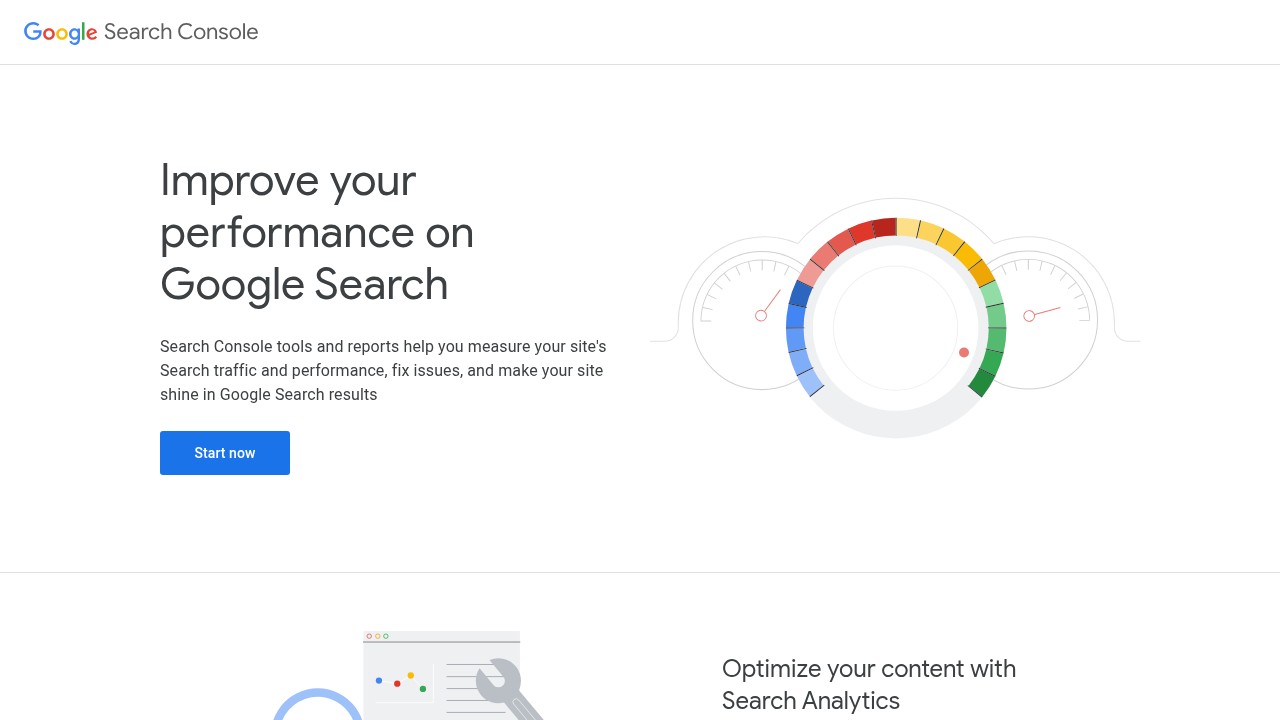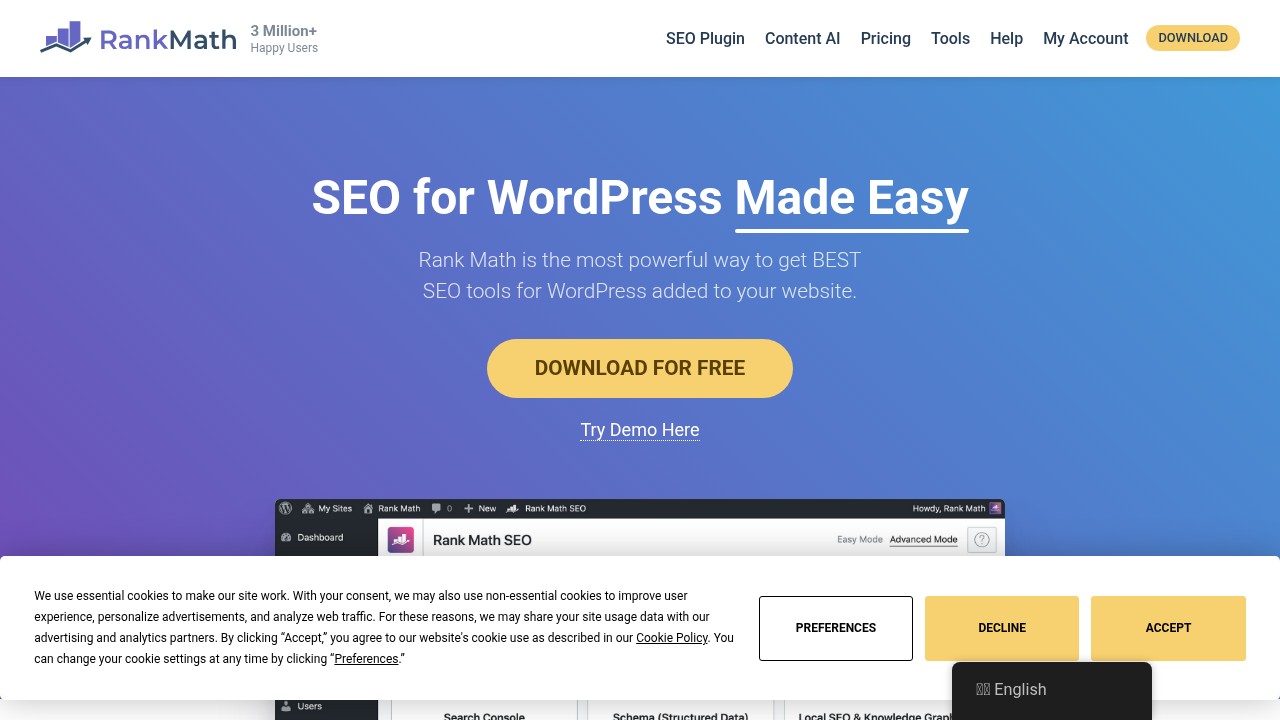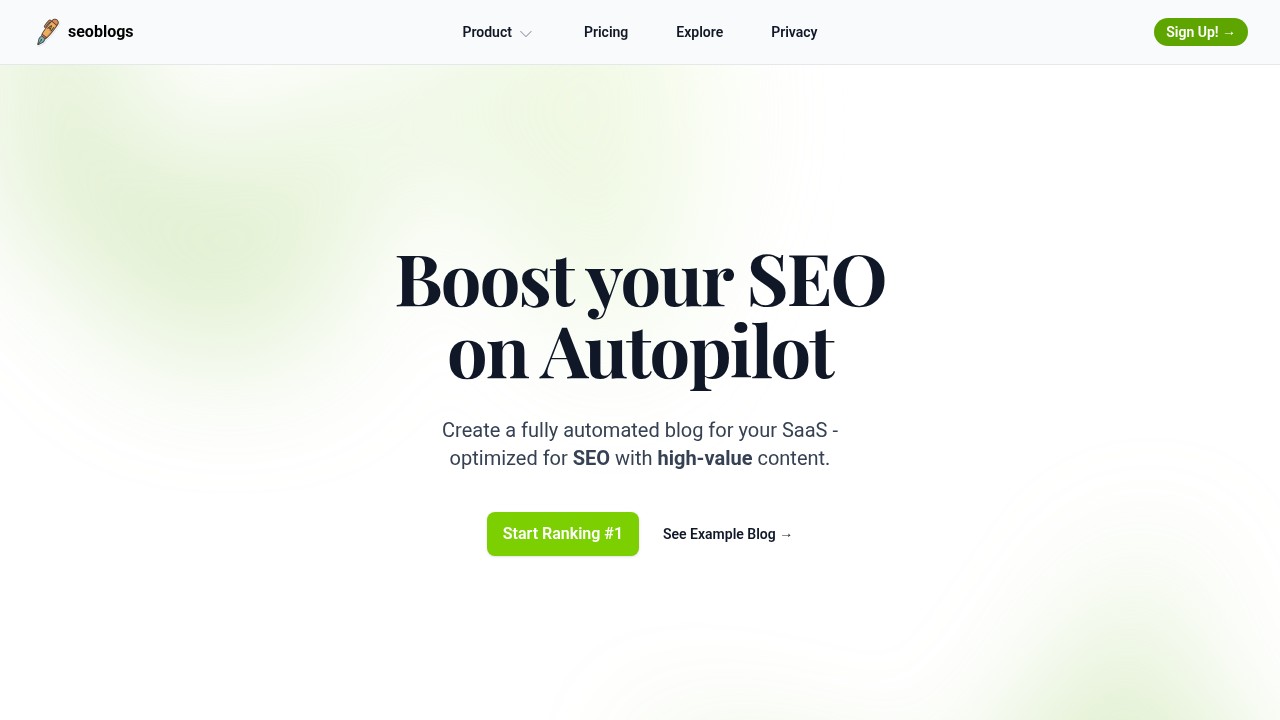Best Google Search Engine Optimization Tools Free for 2025
Google search engine optimization tools free are the first step for anyone who wants to get more visitors from search engines. Most people start with tools from Google itself or trusted third parties, because they are easy and give a lot of value without a price tag. Here, you will find a handpicked list of free SEO tools for Google search, and why they matter for both small website owners and bigger SaaS businesses.
1. Google Search Console
Google Search Console is maybe the most important free tool for anyone who wants to improve their website ranking on Google. It lets you:
- Check if your pages are in Google’s index
- See which keywords bring people to your site
- Spot site errors and fix them fast
- Submit sitemaps and individual URLs
- Monitor core web vitals and mobile usability
It is a direct line from Google to you. You see what Google bots see. Many SEO guides, like the Google SEO Starter Guide itself, tell you to start here.
Strengths:
- 100% free for any verified site
- Real Google data (trustworthy)
- Alerts you about problems right away
- Great for both beginners and advanced SEO
Weaknesses:
- Limited to data about your own website only
- Some reports can be hard to understand until you get used to them
2. Rank Math (for WordPress)
Rank Math is a free WordPress SEO plugin with loads of built-in suggestions and tools. If your site is on WordPress, this plugin simplifies on-page SEO, making it easy to:
- Add and edit meta titles, descriptions, and schema
- Get SEO recommendations while you write
- Set which pages to index or hide
- Generate sitemaps
- See snippet previews
Strengths:
- Free version is powerful enough for most users
- Clean interface
- Fast setup, guides you step by step
- Built with performance in mind
Weaknesses:
- Only works for WordPress
- Lots of features can feel overwhelming for a new user
3. Detailed (Chrome Extension)
Detailed SEO Extension is a small tool, but if you work a lot in your browser, it helps:
- Analyze on-page SEO (titles, headers, schema, internal links) instantly
- Quickly check competitor or client websites
- Identify missing tags or common technical SEO issues
Strengths:
- Fast, no need to open new tabs
- 100% free
- Works on any website
Weaknesses:
- Not as deep as stand-alone audit tools
- Only available in Chrome browser
4. Google Keyword Planner
Google Keyword Planner is built for ads, but SEO people use it for:
- Finding new keywords and ideas
- Checking how many people search for a word each month
- Seeing how hard a keyword might be to rank for
Strengths:
- Data direct from Google
- Free if you have a Google Ads account (does not cost to create one)
- Helpful for early content planning
Weaknesses:
- Designed for ads, not fully for SEO
- Gives search range estimates, not exact numbers
5. Google PageSpeed Insights
Google PageSpeed Insights checks how fast your site loads and what to fix. It is free and shows mobile and desktop scores.
Strengths:
- Real suggestions to make your site faster and better
- Includes Core Web Vitals (now a ranking factor)
Weaknesses:
- Reports can be technical
- Does not fix issues for you, just points them out
6. seoblogs: Automated SEO for SaaS Companies
If you have a SaaS company and want to scale up your SEO without much manual work or a big team, seoblogs is an option. It is not a free tool, but worth a mention because it solves a unique pain point: automated, regular, SEO-optimized blog posts for SaaS brands. You can start with a free trial.
Why care about seoblogs?
- No manual writing or keyword hunting
- Content made for SaaS SEO, not just generic blog content
- Fixed cost, easy to budget for growth
- Integrates with your brand (custom domain, branded themes)
A tool like seoblogs is best for those who already used basic free Google tools and now want to grow past DIY SEO with real scale. You can compare its approach with manual strategies in posts like SEO: 5 Real Examples or How Anyone Can Use SEO Tools for Better Ranking.
Short List: More Free SEO Tools That Help
- Google Trends: See what is popular now
- Google Analytics: See traffic behavior
- Screaming Frog (Free): Crawl up to 500 pages for technical issues
- SEOquake: Free browser SEO audit tool
FAQ
What is the best free Google search engine optimization tool?
For most, Google Search Console is the most useful single free tool. It shows your organic search visibility and errors.
Can I do SEO with only free tools?
Yes, many websites rank using only free Google tools. Paid tools help scale and add speed or extra detail, but are not required.
Do I need technical skills for SEO tools?
Some, like Search Console, are made for anyone, but understanding more technical reports or running crawls might need learning first.
How often should I use these SEO tools?
Monthly is a good start, but checking critical stuff like indexing or errors weekly makes sure you do not miss issues.
Why don’t I see my site in Google?
Check in Search Console if it is indexed, look for crawl errors, and make sure your sitemap is uploaded and your pages are not blocked.
Many good SEO strategies start with free Google tools. The more you use them, the more you spot what your site needs and where you could improve. For even more simple tips, see Optimizing Website for Search Engines: A Simple Guide.
If regular content is your main bottleneck, consider automated solutions, but always keep learning free tools - they are the foundation.